
Borrow Free Technology from PGCMLS!
You can now use your adult library card (18 years old+) to borrow free technology from Prince George's County Memorial Library System! We offer: children's Playaway Tablets, and more! These devices are completely free to borrow and easy to use!
Items that you can borrow
What is Digital Literacy, Equity and Inclusion?
Digital literacy is a critical skill to have in modern society to navigate a world of technology. With digital literacy comes the responsibility to ensure that everyone has access to the same opportunities regardless of race, gender, or socioeconomic class. Inclusion and equity are key components when looking at digital literacy from a broader perspective. For example, ensuring digital literacy resources are available and accessible to all can help to reduce the digital divide between those with access to digital tools and those without.

Northstar Digital Literacy
Northstar Digital Literacy tests your computer skills. You can build skills in key areas, and demonstrate your knowledge by earning certificates and badges. Prepare for your future now!
Start Learning
Digital Learn
If you are new to computers, haven't used them for a while, are a little unsure and uncomfortable, or just need a bit of a refresher, we have the tools to help you tackle technology at your own pace and gain the confidence you need to succeed.
Start Learning
GCF Global
From Microsoft Office and email, to reading, math, and more—GCFGlobal.org offers more than 200 topics, including more than 2,300 lessons, more than 2,000 videos, and more than 50 interactives and games, completely free.
Start Learning
Khan Academy
Across the globe, 617 million children are missing basic math and reading skills. We’re a nonprofit delivering the education they need, and we need your help. You can change the course of a child’s life. We’re a nonprofit with the mission to provide a free, world-class education for anyone, anywhere.
Start Learning
Tech Boomers
Tech Boomers is an educational website that teaches older adults and inexperienced Internet users how to use various websites and Internet-based applications. Learn how to use sites, apps, and devices for free.
Start Learning
Cisco Networking Academy
The world is becoming more digital, and having the skills to build networks, develop apps, secure devices, or analyze data is critical to solving the challenges we face. Discover the path to pursue your passion. Do the type of work you love. Invent something or start a business. Change the world. Anything is possible in a digital world.
Start LearningNorthstar Digital Literacy
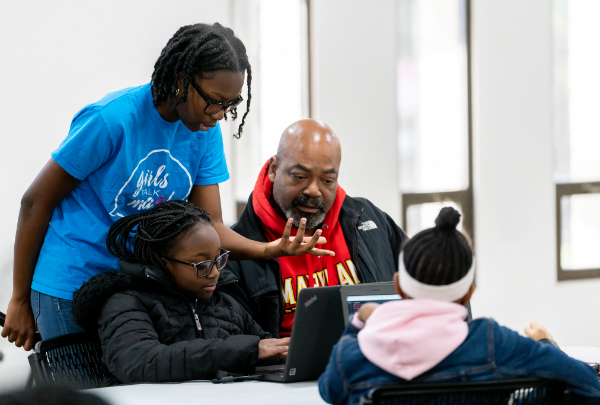
Northstar Digital Literacy System is a free assessment tool that helps users identify and strengthen the basic skills needed to use a computer and the internet for daily life, employment, and higher education
Marylanders Online Call Center
Marylanders Online Call center is here to provide FREE one-on-one tech support to all the Maryland residents and bring digital equity in Maryland. It provides:
- Tech support in English and Spanish
- Any device support including hardware and software
- Assistance in getting connected with internet
- Connect to local organizations offering various digital skills classes, device program, and much more.
Let's connect!
Monday to Friday
Time: 9:00 am to 3:00 pm
Number: 301-405-9810
Toll Free: 1-866-206-8467
Email: marylandersonline@umd.edu








